Charging a 20V lithium battery of a cordless drill tool or any other device won’t always require the use of the official charger. There are several ways to get the battery charged with other sources and still get full battery life.
This guide will show you all you need to know about charging lithium batteries without a charger.
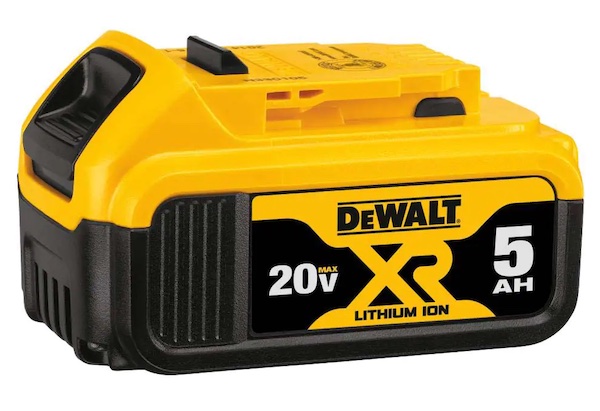
Charging a 20V Lithium Battery with a Laptop Charger
Using a laptop charger might be the easiest way to charge any lithium battery when you’re not with your original laptop charger.
Before using a laptop charger, you must check that the charger can supply the needed volts. Luckily, most laptop chargers are rated 18-20V. You will obviously need a 20V laptop charger when charging your 20V lithium battery.
To use your laptop charger, you need to find a spare charger that still works. Confirm the output and use any of the methods below to get started.
Method One
Once you have your hand on the laptop charger, cut the charging connector and connect the two wires to the lithium battery. This method doesn’t destroy the battery as you can easily resolder the wires when you’re done
You need to connect the two wires correctly. Ensure that you follow the right color codes for positive and negative. You can also use Google search to check out the laptop charger’s brand name and how the color codes for the charger work.
Method Two
This next step option might be a bit challenging but would still get the job done. Follow the steps below
- You will need a female connector for the charger you already have.
- Using a universal charger will provide the best results. You can just go right ahead with the female connector. However, if you’re not using a universal charger, you will have to cut down the charger and make use of the first method to make a connection.
- It could be easier for you to solder the female connector with the internal battery connections (i.e. positive with positive and negative with negative).
- When done, make a cut-hole for the female connector to sit in. This gives you an official charger for you lithium battery.
Using An Apple MagSafe Charger
A laptop charger option that might bring you great results is the Apple Macbook charger (the old Magsafe charger). This charger can be rated up to 20V. Always check the output voltage ratings as there are more options out there.
Using the Apple MagSafe charger to charge your 20V lithium battery is a simple process. Follow the steps below to charge your battery using this method.
To get started,
- Connect the laptop charger’s positive terminal with the 20V lithium battery you are charging and the negative terminal of the laptop charger with the negative terminal of the 20V lithium battery.
- To get the charger working, you will have to cut down the MagSafe connector to get the wires and connect them to the terminals.
- Keep in mind of the connection process. The center’s wire will be the positive terminal, and the outer mesh will be negative. When connected, your MagSafe charger will be render unusable after this.
Charging your 20V Lithium Battery With 1.5V AA Cells
Using AA cells is an expensive method as you would have to purchase the batteries. When using AA cells, you will have to connect them in series to get up to the required voltage. This means you have to get as many batteries as you can.
The actual number of batteries needed depends on the output voltage of the AA cells. With 1.5V AA Cells, you will need 13 or 14 AA cells to charge your 20V lithium battery. The higher the output voltage of the AA cells, the fewer batteries you would need to connect in series.
With this charging option, you won’t get the battery fully charged. This is also the slowest charging method o go for. Fortunately, you would still get some juice in your battery.
Charging a 20V Lithium Battery With a 20V Solar Panel
If you already have a solar panel, this could be the best option to go for. If not, then you might want to consider investing in a solar panel. Keep in mind that solar panels are not the most reliable sources of energy. The output voltage of the solar panel is determined by the change in sun direction and temperature. This could mean you can only get the best charge when the sun is up.
You can go for pre-built panels with voltage regulators to enjoy the best experience. But that’s only if you have the funds to spare.
The best way to charge your 20V lithium battery via solar, you should try using a solar charge controller.
A solar charge controller is a safety device designed to prevent your car battery from getting over-charged. A lithium battery getting overcharged could damage it and shorten its lifespan. The solar controller can also prevent reverse current flow. The safety features ensures that your lithium battery will never get damaged.
When buying a solar charger, you definitely want to consider the size of your lithium ion battery. A 20V battery would require a certain capacity from your solar charger for it to charge efficiently. Consider getting a 100W solar charger. This should charge the 20V lithium battery in a matter of hours. Smaller capacities could also do the trick.
How to Prolong Your Lithium Battery Life
Follow the tips below, you should be able to make your lithium battery last longer.
Store Battery Properly: Ensure that your lithium battery is stored in the original carrying case, or in a cushioned bag. When storing the battery, you should always use the plastic cap that came with your battery to keep it from short-circuiting and to protect the terminals from breakage or moisture.
Always Have a Backup Battery Handy: Investing in the second battery is a great way to prolong the battery life of your lithium battery.
Always Keep Battery Charged: Recharging lithium batteries as soon as you notice a decrease in power can give you more juice and boost the longevity of the battery.
Use Your Battery Regularly: Try using your lithium battery regularly. The battery life decreases with lack of use, so you should also put it to good use If you’re not going to use the battery consistently, you might want to discard it.





