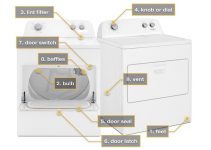A power outage can be problematic. If your Samsung refrigerator starts displaying problems like incorrect temperature, you would have to reset the control board to get it working again.
Sudden blackouts can cause electrical problems with the fridge so you need to ensure that you have the fridge plugged in properly before using it.

How to Reset Samsung Fridge after Power Outage
To reset the control board, you can follow the steps below
- The first step to take would be to check that the child lock feature is enabled. If so, the feature should be disabled before you start. In some cases, disabling the child lock feature will fix any error codes that are causing issues in the fridge. When done, check the control panel to see if it is functioning properly.
- If the Control panel is still not working, you will need to perform the reset.
- Locate the reset switch. This should be on the top right of the door. If you can’t find it, consult your user manual.
- Using the switch, turn off the display. Wait for a few seconds and after that, press the switch again to turn it on.
- If the reset is successful, you’ll see the Samsung logo on the screen.
- The Control board should start functioning properly
Soft Resetting the Samsung Fridge
If that doesn’t work, you can try to soft reset the fridge. The steps to follow will depend on the model of your refrigerator. Always consult your user manual for assistance.
To perform a soft reset:
- You should unplug it (or turn off the power at the circuit breaker), and then wait about five minutes for the electrical charge to clear out of it. Then, power it back on again.
- If that doesn’t work, press and hold the Energy Save and Lightning buttons. If that doesn’t clear the error codes and get the fridge working normally, then you might have to perform a full reset.
- You can also reset the screen on your Family Hub refrigerator, you can use the red switch located inside the top of the right door.
Factory Resetting your Family Hub
To factory reset your Family Hub, navigate to Settings, select About Family Hub, select Factory data reset, and then select RESET. Select RESET again when prompted, and then select Delete all data.
Performing a Full Reset
Press and hold the fridge and freeze buttons for 10 seconds to fully reset the fridge and check back if it is working as it should.
What a Power Outage Does to Your Samsung Refrigerator
A sudden blackout can be problematic for your electrical appliances. With your Samsung refrigerator, it could lead to costly repairs later on. When the electricity sudden trips off, you will notice these adverse effects on your Samsung refrigerator.
1. It Trips the Breaker
The function of the circuit breaker is to control the flow of power to your fridge. During a power outage, the breaker might trip.
When this happens, the fridge may not power on when the electricity comes back. You will have to check if the breaker tripped due to the outage if you can’t get the fridge back on when the power comes on. If it did, then you would have to flip it back on.
You will need to go and check the breaker box outside of your house to see if the breaker was tripped.
2. Your Fridge Shuts Down Immediately
This can be problematic especially if you didn’t use any protective features when you installed your fridge. You might need to perform a few resets when you get your fridge working again. Before that, you might want to read through the user manual. This should tell you the necessary steps to take and what to reset. The control board is usually the most common feature to reset.
Check if your fridge has a control panel. You will then find the on and off switch there.
In some Samsung fridge models, you might have their on and off buttons located inside. So, check to see if it is in the <strong>ON</strong> position.
If the refrigerator lights are on, you might need to wait for up to fifteen minutes to begin cooling.
3. Trips off the GFCI outlet
Samsung fridges come with a lot of safety features to prevent occurrences that would shorten the lifespan of the fridge. Some of those safety features protect the fridge from power outages. One of them is the GFCI outlet.
In some Samsung Fridge models, there would be a small reset switch on the outlet which protects the fridge from sudden outages. This might trip off when the power goes out and the outlet might not have power when it comes back on.
You need to press the switch to allow the GCFI outlet to get power.
4. It Can Cause Electrical Damage
Thanks to the safety features in the Samsung Fridge, an electrical outage is less likely to cause electrical damage to the components of the fridge. While this is rare, it is not entirely impossible.
This can happen due to shorts on the refrigerator’s power cable or other electrical parts. To determine if this is the problem, you need to slide the fridge out gently, then check if the plug or power cable has electrical shorts. If there are any damages or short, then the cable would have to be replaced.
5. It Can Short a Component In The Fridge
Most outages do not signal the end for your fridge. In fact, if you installed your refrigerator correctly, you shouldn’t have to worry about the effects of blackouts. However, if you’re experiencing issues with your fridge after a power outage and you’ve tried all the steps we’ve listed above to get things working but unable to do so, it could be due to a failed component in the fridge.
If this is the problem, then a power reset won’t fix it. You might need to get a technician to take a look at the fridge.