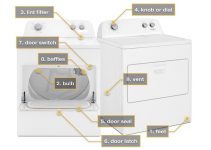It’s always a good idea to have a spare garage door remote opener in case of emergencies. Since your garage door will most likely come with only one remote controller, you may have to program a spare remote from another brand. Cloning an extra garage gate opener is not as complex as many people believe, but it can be slightly tricky. We’ll demonstrate how that can be done in this guide.
The wisdom of cloning a spare garage opener stems from emergencies and unfortunate situations. Your original garage gate remote control may be stolen, lost, or simply damaged – leaving you unable to drive into your garage. Having a cloned extra remote control will grant you access into your house with ease. In this guide, we will demonstrate how to program a garage door remote from another remote.

Get a compatible spare garage gate remote for cloning
The first step toward programming an extra garage gate remote controller is getting one. It would be best if you can get a universal remote made by the manufacturer of your garage gate since this would have similar data with your original remote device.
For instance, if you have a LiftMaster garage gate with its original remote control, it is best to get a universal remote control made by LiftMaster since the standard and universal controls would have similar programming data, making it easier to code one from the other. To this extent, you might as well go for one with the same model year as your existing remote.
But if you are not able to obtain a universal remote from your brand of garage door, you may acquire another brand from another manufacturer – only be certain it is compatible with your standard remote or gate model so that programming it with information from your old remote will be easier.
How to program a garage door remote from another remote
Here are the basic steps to cloning a spare garage door remote from your existing remote device:
1. Old garage door model with DIP switch
Garage doors manufactured before 1993 are old models and use DIP switches. Modern ones use photodiode sensors which work for a rolling code technology – not a DIP switch security. To program a new remote from an old one using the DIP technology, open the battery cover of the old and original remote to see the DIP switch panel.
You can equally see the DIP switch data on the receiver of the garage gate system. Using a clip or small screwdriver, switch the DIP switches of the clone remote into on and off to get it into programmable mode. Once you confirm it’s working fine, you can progress to the next stage.
2. Copy frequency of original garage remote
To copy the radio frequency (RF) of your original garage gate remote controller to a spare remote device, put the two remotes side by side so that they can detect the frequency from each other. Press the button (on the original remote) you want to transfer its programming to the corresponding button (of the copy remote) on the new control device.
Pressing the program button on the old remote to correspond to the one on the copy remote will transmit signals from the old to the new. After this, press down the corresponding button on the copy remote device until you see its LED indicator light flashing. This event shows that you have been able to program the information from the old to the new successfully. Take the clone remote to your garage gate and test it to see how it works.
If you plan to clone spare remote controllers for several family members, follow the same procedure and you should be fine.
How to troubleshoot programming issues
If the copy remote does not work as perfectly as the old remote, then you must troubleshoot it to see what the problem is. Here are some of the things that could be wrong:
- The original remote control may not be the fixed-code type – meaning that copying programming data from a rolling-code type will be near to impossible.
- Your old and new remote devices may not be on the same radio frequency for data transmission. Almost all garage door remote controllers in the US and China are factory-set to 315MHz radio frequency, but they can also be changed to anything from 240MHz and 960MHz. So if the original remote and the copy remote are on two different RFs, it will not be programmable.
- The original remote and clone remote may be placed too far apart during the copying process. It is best to place both remotes side by side to aid signal transmission using the pre-set RF mode.
- The old and new remotes should not be close to any electronic device emitting RF signals during the copying procedure. Devices such as smartphones, internet models, and even wireless radios tend to emit signals that can interfere with the RF signals being transmitted from the old remote to the new.
- Ensure the batteries in the old remote are good. RF devices tend to consume lots of battery power. If the batteries are bad or weak, programming signals will not transmit effectively to the clone remote. The batteries of both remote devices should be fully charged or new before any cloning activity is conducted.
- The lock button is activated on the original remote control, preventing programming activity. If the LED indicator on the garage door control panel is blinking, then you know the lock feature is on. You must deactivate it by pressing down the lock button for several seconds. Once deactivated, try to copy the data of one to the other again and it will be successful.
- If the cloned remote does not work as intended, you may be standing outside the range of the receive unit’s antenna. Go closer to the garage gate – about 20-feet distance – and try operating it again with the cloned remote and it should work fine if you’re within acceptable antenna range. A damaged antenna may also affect the operation of the new remote during trial, so ensure the antenna is good and functional.
How to program a garage door remote from another remote device has been explained and demonstrated above. Go ahead to try it out for as many times as possible – and if you didn’t have any luck, you may be doing something wrong – call in a garage door technician to help.